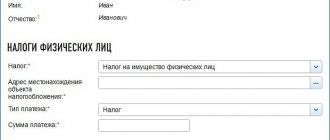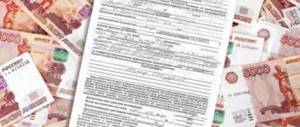Where can I find out the resolution number?
It is necessary to know its number, since through it you can find out the reason for receiving a fine. To do this, go to the official website of the traffic police. To start working with the resource, you should register on it.
On the resource, you need to go to the Services section, then Check fines. The car number is entered in the open window. After this, a table with information about all existing violations becomes available to the user. In the second column you can find the number of the resolution corresponding to a specific fine. The third column details the violation. Here you can also follow a link that takes the user to an article of the code that relates to a specific violation.
How to check traffic police fines online and find a photo of your violations?
Let's consider where and how you can view online photographic or video evidence of traffic violations.
View a fine with a photo on State Services
Every citizen of the Russian Federation can use this portal. To use the function of viewing fines, you must log in to the site. Algorithm of actions:
- Go to the website at gosuslugi.ru.
- Select “Transport and driving” - “All class=”aligncenter” width=”600″ height=”278″[/img]
- Next, go to the “Auto Fines” section.
- Fill out the application electronically, indicating the information from your driver’s license.
- After this, you will be able to access photos and video recordings from traffic police cameras.
Sample report:
You can find out more about how and what traffic violations are recorded by video cameras here, and you can read about the types of these cameras in this material.
Attention! The State Services portal offers payment of a fine on the website using a bank card (see payment instructions) and reminds you of the opportunity to take advantage of the grace period with a 50% discount on its payment within the first 20 days from the date of notification.
See data through the mobile application
In order to use this application, you must have a phone or tablet on which you can install it. This application is suitable for both Android () and iOS (). The application has functions for notifying about new fines and paying directly from the application.
To view the necessary information you need to:
- Install the application and log into it.
- Enter information about your driver's license and registration certificate number.
Information about fines can also be viewed by entering the resolution number in the appropriate field in the application. Upon receipt of information about the fine, information from traffic police cameras will become available.
The traffic police fines mobile application was developed for the convenience of drivers and is a government application.
Check on the official website of the traffic police
On this site you can find information only about unpaid fines. To view the necessary information you need to:
- Go to the “Services” section - “Checking fines”.
- Enter the registration certificate number and state license plates.
- Click the “Request Verification” button.
Search by resolution number
Previously, we talked in detail about checking fines by resolution number and described 5 different search methods. Here we just want to point out that the possibility of checking by UIN exists, but not all services show reliable information. Therefore, read proven methods in our article at the link above.
Attention racing enthusiasts! If you are looking for information about recording speeding, then follow the link provided.
When is the decision made?
In total, there are several reasons for issuing a resolution regarding non-compliance with the law of the administrative code.
The main ones include the following:
- receiving punishment at the scene of the violation. This includes both warnings and fines;
- review of the offender's case by an employee.
The most common situation is when a resolution is issued immediately at the site of the violation. But for this it is necessary that the driver of the car agrees with the employee’s arguments. Only after this does the marking take place at the official level. The violator receives not the original, but a copy of this document.
Even though the driver violated several points of the rules at once, there will still be one resolution. And based on the document received, a decision is made to receive an administrative fine.
The difference between the protocol and the traffic police resolution
Before we talk in detail about how to find a resolution using the protocol number, as well as how to find a traffic police fine using the protocol, you need to have an idea of how these two documents differ. Find out in detail how a protocol differs from a resolution.
According to the norms of the Code of Administrative Offenses and the departmental order of the Ministry of Internal Affairs, a protocol is a procedural document with the help of which the commission of a traffic violation is documented, as well as other actions of traffic police officers, for example, a referral for examination if there are signs that the driver is intoxicated or otherwise intoxicated, or the seizure of a vehicle.
This document has a personal number, which is also indicated on its copy. Accordingly, the administrative case is assigned a serial number indicated on the protocol, and under this code in a special database there is all the information about the case, as well as the decisions made and fines. Therefore, you can find a fine by the traffic police protocol number on the official Internet resource.
What is the penalty for hitting an obstacle?
There are regulations for drawing up a protocol.
A resolution is a document that is drawn up by an authorized official (traffic police officer, judge), after analyzing all the evidence in the collected administrative case and with your consent, a fine is issued.
That is, the resolution is the result of a review of the materials, and it states what penalties are imposed on the driver for violating traffic rules. This document also has its own serial number, and based on the instructions of the Ministry of Internal Affairs (order), the protocol code is also affixed to it. This is necessary so that there is no confusion and violators cannot escape punishment.
Therefore, you can also find the protocol number by the resolution number in a special database or at the written request of the motorist.
It is important to know that if the consideration of an administrative offense is transferred to the court, then in this case the entire case is assigned its own number, different from the protocol code. Therefore, to find a protocol by the number of the traffic police resolution, you can submit a written application for familiarization with the case materials to the court, or by entering the protocol number in the special traffic police database. In addition, the court order will be necessarily sent to the address of the violator, or issued upon his written application to the court.
Mechanism for entering information about fines for traffic violations
Before you figure out how to find traffic police fines by protocol number, you need to understand the mechanism for submitting such information to special databases.
- After drawing up a protocol on traffic violations, the traffic police officer sends all the materials to a special administrative service, whose employees enter all the information into their database. It contains the protocol number, information about the violator, as well as the state number of the vehicle, information about its owner, the person who has the right to use it.
- Next, the authorized person draws up a resolution indicating penalties or other sanctions, which is also assigned a special number, usually it coincides with the protocol code. This data is also entered into this register by authorized administrative service employees and attached to an administrative file with a protocol number. Therefore, the fine imposed under the traffic violation protocol will be visible in this database.
- In order for drivers to comply with the penalties imposed on them, on the basis of internal orders and instructions between state registers and the traffic police database, the above information is automatically duplicated on other official information resources. Therefore, to find a traffic police fine by protocol number, you can use various government information sites.
If the materials end up in court, then the above information remains in the traffic police database, and in the judicial authorities the case is assigned its own personal number, by which you can find out the judge considering the offense, as well as view the decision to impose a penalty, if one has been issued.
To do this, you need to go to a special register of court decisions and decisions.
It is important to remember that if a motorist challenges the traffic police’s decision to impose a penalty in court, information about this must also be entered into a special database.
Forms of resolution
The most common form is paper. Sometimes the resolution is also in electronic form. This type of document is also confirmed by signature in electronic format. These regulations can be found on special websites for this purpose.
A paper decree is drawn up if the document is planned to be sent to an address. Regardless of the type of resolution, evidence in the form of photos or videos is attached to each of them. These documents are always prepared in 2 copies. One of them remains in the traffic police, and the other is poisoned by the driver of the offender.
Appealing a MADI fine via autocode
According to the note to Part 3 of Art. 1.5 of the Code of Administrative Offenses of the Russian Federation, a person who has committed an administrative offense is obliged to independently prove the absence of guilt in his actions, and for this he can use all available means of recording data. For this purpose, the corresponding functionality was developed, and in 2021 it became possible to use the Autocode system to appeal penalties.
To submit an application electronically, you should go to the Autocode portal and follow these steps:
- log in to your personal account using your registration data;
- open the “Appeals” section;
- select the “Appeal MADI fines” function;
- enter the resolution number - the system itself will detect the fine;
- indicate the reason why the penalty should be considered unlawful from the drop-down list;
- attach scans of all required documents;
- Provide your personal information and press the “Submit” button.
Next, the complaint will be sent to the State Public Institution “Administrator of the Moscow Parking Space” and will be considered within 10 days. The Autocode system allows you to monitor the current status of your request. The possibility of filing a complaint remains for 10 days after the offender receives the receipt. Submission outside this deadline is possible only if there are objective reasons.
How to find a fine according to the decree
You can get acquainted with the fine and its amount not only using the traffic police resource, but also the State Services website.
Regardless of the option chosen, a citizen can check the information by entering the car number, regulation and personal data.
To find information about your own fine, you need to enter the number or data in the appropriate line. If there is no data based on the information entered, do not panic or rejoice ahead of time.
There are several reasons why a violator cannot read information regarding a violation:
- An error occurred when the traffic police officer entered the number;
- The driver received a fictitious decision by mail, so there is no need to pay the established fine.
IMPORTANT !!! If, after entering the data, the driver was given information about the violation, then he will still have to pay a fine.
Checking MADI fines for parking
If you have received a fine for violating parking rules, you can find out its status and other data at any time using one of the available methods:
- portal mos.ru;
- portal "Autocode";
- Moscow Parking application for mobile devices running Android or iOS;
- via SMS using the above method.
Make sure that the fine was issued by MADI, and not by the traffic police or the Mosparking service. For identification, refer to the resolution number.
Options for paying a fine
Each user is given the opportunity to pay off the fine in many ways. Many of them make it possible to pay even without leaving home via the Internet. This can be done either from your phone or through your computer.
Payment options include the following:
- Through Sberbank online;
- Through government services;
- Through the official traffic police resource.
These methods differ in that they can be done without a commission and without a receipt.
If the driver needs a receipt, then the following methods are suitable for him:
- Via qiwi terminal;
- Through a terminal at Sberbank or another bank.
Regarding payment via the Internet, the user can choose where the funds will be withdrawn from. This could be a card or a phone.
The fine must be paid within 70 days after it is issued. Although the validity period of issued fines is 2 years. But you shouldn’t delay paying them. If the owner is late in payment and his fine is more than 10 thousand rubles, then he risks having his rights confiscated, albeit temporarily.
ATTENTION !!! To avoid unpleasant situations, it is better to connect an alert via SMS from the traffic police. But it is best to try not to violate traffic rules on the road.
Normative base
Like any government structure, MADI operates in strict accordance with certain regulatory documents approved at the highest level. The powers and responsibilities of MADI as a government agency are defined in the “Regulations on the Moscow Administrative Road Inspectorate” dated October 14, 2013 No. 679-PP. According to this document, MADI is a functional body representing executive authorities. Its functions include:
- Bringing to justice citizens who violated the provisions of the Code of Administrative Violations (CAO) using personal vehicles. This structure also receives the right to enter into agreements with other federal bodies; it controls physical entities. and legal persons in terms of compliance with requirements related to the provision of transport services.
- The activities and fines issued by MADI clearly comply with the provisions of the Constitution of the Russian Federation, international agreements ratified by the State Duma, regulatory documents drawn up and signed by the President, as well as decrees from the Russian Government and orders of Moscow city authorities.
- MADI operates through its branches and directly interacts with federal executive authorities, territorial self-government, citizens' organizations and other structures.
The inspectorate acts independently, but its decisions can be appealed. MADI is also subordinate to the Moscow government.
Search for imposed fines
How to find a traffic police report by resolution number, taking into account the legal mechanism for registering an administrative case on traffic violations, was described above.
Now let's move on to official Internet resources, with the help of which you can obtain the information of interest.
These are the following Internet resources:
- official website of the State Treasury GIS GMP;
- official website of the traffic police;
- Internet resource A3;
- in your Sberbank or Yandex money personal account.
- official website of government services.
You can find out the debt and what the fine is for by the resolution number by personally contacting the territorial office of the State Traffic Safety Inspectorate or the Federal Bailiff Service.
Let us consider in detail how to find a resolution according to the protocol, as well as the amount of the imposed fine on these Internet resources.
GIS GMP
The hard way. To find a traffic police resolution by protocol number on this resource, you must first create your account on the website of government services or the traffic police.
On this resource you can find information about paying a fine or canceling it (if it was canceled by a court decision).
To obtain information you need to use the following algorithm:
- First you need to go to this site by entering your account (data) in a special window;
- after that, hover your mouse over the “traffic police fines” window and click on it;
- a new window will appear in which you will need to enter the number of the resolution to impose an administrative penalty;
- the resource will provide complete information indicating the amount of the penalty, whether it was paid or canceled by a court decision.
But it should immediately be noted that this resource does not allow you to obtain complete information on the administrative case.
Traffic police website
This is a specialized resource that allows you not only to find a fine by protocol number on the traffic police website, but also to obtain complete information about the progress of the entire administrative case. Website https://www.gibdd.ru/mens/fines/
To find a fine according to the protocol on the traffic police website, you need to use the following algorithm of actions:
- First you need to create your account on this portal;
- then the user must go to this site under his account and find the “fines” window;
- you need to click on it with the mouse, after which a new window will open, where you need to enter the vehicle data (state number, certificate of registration (registration), and click the mouse;
- after processing the request, the system will issue a special table containing the following information - the number of the resolution, the protocol, the amount of the fine, who drew up the protocol, the traffic rule that was violated by the driver, information about payment or non-payment of the penalty.
Now let's look at how to find the traffic police protocol on this site. After the information is revealed, the motorist must check the number indicated on the copy of the protocol and in the issued table.
Driver check. Website https://xn--90adear.xn--p1ai/check/driver#+
If they agree, then the driver needs to pay a fine; if not, an investigation needs to be carried out, since penalties may be imposed erroneously.
Resource A3
The peculiarity of this Internet resource is that it is not a government resource, but cooperates with the database located on the website of the Treasury and the State Traffic Safety Inspectorate.
Based on this, a motorist who has created an account on the traffic police website can use the services of this database.
Let's look at how to find the traffic police protocol by number on this resource.
- As stated above, you first need to have an account, or create one on the traffic police resource or the treasury.
- Next, you need to go to this site and find the “traffic police fines” window on its information wall.
- Next, you need to click on this window, after which a special line will open where you need to enter the number of the resolution on the imposition of an administrative penalty.
- In a few seconds, the system will provide information not only about the amount of the fine, but also for what traffic violation (item) it was assigned.
Where can I view the history of traffic fines?
Recently paid fines. If you regularly pay fines online, you can view the history of all payments. It is available:
- On services like “Traffic Police Fines”. The service stores complete payment data with information about the car, photographs of violations and receipts. If necessary, you can send them to your email. Log in to the service by email and go to the “Payment Receipts” section.
- On State Services. Log in to the service using your login and password, select , click “Get service” and open the “Payment History” tab. The State Services website does not always work stably; if an error occurs, try again in an hour.
History of all fines. These services show an archive of only those payments that were made through them. If you paid fines through a bank, try looking at the history in the “Autocode” service of the Moscow City Hall. It shows the user and collects data about old payments. The service can be used even if you are not from Moscow. Log in through State Services, enter the details of your rights and the number of the vehicle registration certificate and click the “Check” button.
“Traffic Police Fines” saves receipts if you pay through the service
The Moscow City Hall's Autocode service shows all fines, including those paid through a bank.