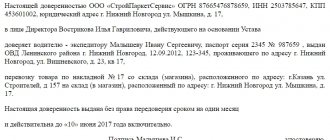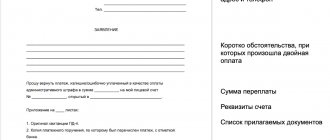Grounds for paying a fine
Customers and procurement participants bear responsibility, including administrative responsibility, for non-compliance with legislation and other regulations of the contract system (Part 1 of Article 107 No. 44-FZ).
After consideration of the case of such an offense and the necessary checks by the control body (FAS), an administrative fine is imposed. And the violator is faced with two questions: how much time is given to pay the administrative fine and how to fill out the payment form. As an example, consider the Resolution on the imposition of a fine in case No. 220-гз/17. The document considers a case where the customer changed the essential terms of the contract, which relate to the payment procedure for the supplier’s work. From the content you can find out all the stages that preceded the imposition of an administrative fine:
- Conclusion of 4 contracts for cleaning areas based on the results of auctions.
- Conclusion of additional agreements to amend clause 8 of the contracts (procedure for payment for work).
- Prosecutor's inspection to ensure the customer's compliance with the provisions of No. 44-FZ.
- Initiation and consideration of an administrative violation case dated November 9, 2017 against an official of the customer.
- Receipt of written explanations from the defendant’s defense attorney with arguments about the latter’s lack of guilt.
- Recognizing the defense's arguments as untenable.
- Identification of violations by the customer of Part 2 of Art. 34 and part 1 art. 95 No. 44-FZ.
As a result, an administrative fine of 20,000 rubles was imposed. according to Part 4 of Art. 7.32 Code of Administrative Offenses of the Russian Federation. When assigning the amount, the circumstances of the case and the arguments of the customer’s representative were taken into account. There were no mitigating circumstances in the case that would have helped avoid an administrative fine.
When to pay
Here is how many days are given to pay the administrative fine:
- The violator has 10 days from the date of receipt of the decision to appeal the decision to impose a fine. After this period, the FAS decision comes into force and you will have to pay a fine in any case.
- From this moment on, the money in the amount of the fine must be transferred to the budget within 60 days. This period is established by Part 1 of Art. 32.2 Code of Administrative Offences.
If the fine is provided for by installments or deferment, then it must be paid no later than 60 days after the expiration of their period (Article 31.5 of the Administrative Code). That is, you won’t be able to avoid paying your administrative fine for a year or two with impunity: there is liability for this.
After paying the fine, the payer must provide the control authority with a document confirming the fact of the transfer of money.
Where to get payment details
At the end of the Resolution, they must also indicate the details to which money should be transferred towards the administrative fine. You will need to indicate:
- name of the recipient (for example, Novgorod Department of the Federal Antimonopoly Service of Russia);
- TIN and checkpoint;
- personal account (if necessary);
- budget classification code (KBK);
- OKTMO;
- the name and city of the bank to which the administrative fine will be received;
- BIC;
- checking account.
The purpose of payment for the fine must also be specified in the form of a supporting document (FAS Resolution with number and date).
Form PD-4sb tax
There are quite a few ways to pay taxes. But one of the most used is still payment during a personal visit to the bank. Paying when visiting a bank has its advantages, and for many it remains the most reliable way to pay taxes.
Form PD 4 is a Sberbank receipt familiar to us in form, which is used for
payment of various payments to the budget. The form was approved by a letter from the Ministry of the Russian Federation for Taxes and Duties (currently the Federal Tax Service of Russia) and Sberbank dated September 10, 2001 No. FS-8-10/1199, 04-5198.
Form PD-4sb is a type of receipt with which a taxpayer can independently pay taxes and fees, penalties, and fines at Sberbank.
The forms are very similar in appearance and content, but have some differences.
Thus, form PD-4 (you can click here) is used for making payments at Sberbank branches, and is a document confirming the fact of accepting payments from individuals.
Receipt PD-4 (download)
There are situations when deadlines are tight: for example, tax payment time is approaching. Payers, fearing not to pay on time, rush to form PD 4 and start filling it out.
When accepting a payment, an employee of a Sberbank branch must check whether all the necessary details of the payment document are filled out in the receipt. And if the payer missed the field required to fill out, the bank employee must return the PD-4sb tax form for additional filling or refilling.
It is worth paying attention that the form must be of a strictly established size. The width of the receipt should be 135 mm (notification – 50 mm, field for filling out information – 85 mm), the height of the form – 145 mm (notification height – 65 mm, receipt – 80 mm).
If you are not sure about the relevance of the form, do not rush and look for where the PD 4 receipts are - Sberbank ensures the production of forms in the required quantity. Accordingly, the receipt can be obtained at any Sberbank branch.
Thus, the PD-4 receipt form will be available at the Sberbank branch.
Filling out form PD-4 sb tax
The receipt is divided into two equal parts that must be filled out. When paying, the bank cashier gives one part to the client, one part of the receipt remains with the bank.
The RF SB receipt PD-4 is filled out as follows: in the first line of the form you need to fill in the name of the payment, then - the checkpoint.
Then fill in the tax authority’s TIN and its short name. If you are filling out receipt PD-4, then in the name you must indicate the government agency to which you are transferring the funds. The TIN field is required; if you do not fill it in, your payment will not go through. The TIN field contains 10 characters.
Then the PD-4 form contains a field where you need to enter the OKTMO code - the code that was assigned to the territory in which funds from taxes, fees and other payments are mobilized.
Next, you need to fill in the account number of the payment recipient - it consists of 20 digits. The PD-4 tax form is filled out identically, but there are differences: on the PD-4 form at the top there is a field for filling out an identifier (UIN - unique accrual identifier). The PD-4sb tax form has few fields, but when filling out the data you must be careful and avoid mistakes.
Next, you need to fill in the details of the bank in which the recipient’s account is located: receipt PD-4 contains fields for filling in the name of the bank in which the account is opened, BIC (bank identification code of the bank, it consists of 9 characters), the correspondent account number of the recipient’s bank (column “ Cor./sch.”, it consists of 20 characters).
Further, in the PD-4 receipt (form) there is a field for filling in the name of the payment - in it you need to indicate the purpose of the payment being made, for which you are paying money.
If a receipt form PD-4 is filled out, then the following payment purposes can be indicated in this field: “for the issuance or exchange of a passport of a citizen of the Russian Federation”, “for the issuance of a foreign passport”.
If the PD-4 sb tax form is filled out, then the name of the payment will be appropriate.
Next, you need to fill out another very important field, which you cannot make mistakes in filling out - this is KBK, the budget classification code. KBK consists of 20 characters.
The bottom side of the PD-4 tax form contains detailed information about the payer. Payer details must be specified as follows:
- Full name (last name, first name and patronymic) must be indicated in full, without abbreviations;
- The taxpayer's address is also indicated in full, without abbreviations;
- Taxpayer INN, which consists of 12 characters;
- Taxpayer's personal account number - this detail is indicated if form n PD-4sb tax is filled out;
- The amount of tax (fee) paid is indicated in rubles and kopecks;
- Payment status;
- Payer's signature and date in full.
After the money is deposited, a Sberbank employee puts a mark on the deposit of funds indicating the current date.
Source: https://spmag.ru/articles/forma-pd-4sb-nalog
How to pay through Sberbank online
One of the most convenient ways to pay off debts to the Federal Antimonopoly Service, so as not to miss the deadline for paying an administrative fine. Here everything is done literally on the go, and you don’t need to delve into details for a long time to understand the algorithm. And then you will be able to make payments without hesitation. Be sure to double-check all entered data: whether everything is written correctly, whether numbers are missing.
To make a payment using this method, you need to:
- have a Sberbank plastic card;
- install the Sberbank Online application on your smartphone or go to the bank’s website;
- have a receipt in hand;
- Instead of a ticket, a copy of the punishment protocol will do.
Once you are sure that you have all this, you can begin to pay the administrative fine. There are several ways here. Let's look at one of them step by step.
Step 1. Register or log into your personal account.
Step 2. Find in the menu in the gray field at the very bottom of the screen the item called “Payments”.
Step 3. Oh.
Step 4. Find the fine that needs to be paid off.
Step 5. Fill in all the necessary details using the prompts.
Step 6. Now it’s time to check your data entry.
Step 7. If everything is correct, it’s time to pay the fine and complete the transaction.
There is a simpler method, especially for those who always have their documents at hand. They can do it differently: you can find your fine using your personal tax identification number. For this method you will need:
- log in;
- go to the “Payments” section;
- at the top of the screen in the gray search field, enter your TIN;
- Unpaid fines that were issued to you will appear, then, in the same way as in the previous instructions, fill out the fields and make payment.
Additionally, Sberbank Online provides the opportunity to pay a fine through “Government Services”. This is done like this:
- after authorization, go to the “Payments” section;
- then select the item “Staff Police, taxes, duties, budget payments”;
- then you will see a list, and the first line will be the “Public Services” item. Choose it;
- you will be given a choice: you will be asked to enter the receipt number for an administrative fine or check for fines using the government services portal.
Paying fines through the app takes 5 minutes and is free. That is, no commission is charged.
Receipt for payment of an administrative fine form Sberbank
Sberbank notification receipt. Form PD-4 is a bank document that is used when legal entities or individuals make payments for state duties, fines, penalties, taxes, as well as other non-cash payments.
The receipt form is unified, approved by a special letter in 2007, which was prepared jointly by Sberbank of the Russian Federation and the Ministry of Taxes. The form of the payment receipt fully corresponds to the one by which the tax amount is paid.
A Sberbank payment receipt is used when the regular form is not suitable for filling out using printed media used by the bank.
There are cases when the tax office uses automated filling of payments and sends them to the payer electronically, without filling out the fields containing the payer’s name and date. The Sberbank receipt is filled out according to the following rules: 1.
Sberbank receipt. form PD-4
The new receipt form was approved by a joint letter of the Ministry of Taxes and Sberbank of Russia dated March 12, 2007 No. GV-6-10/ [email protected] /07-1142 and can be used to make payments along with form No. PD (tax), approved by the same letter . For the payer, payment using these forms is equivalent.
However, if the form No. PD (tax) presented by the taxpayer does not correspond to the size of the working field of the printing device, a structural unit of Sberbank may be asked to fill out a receipt in form No. PD-4sb to make the payment.
The principle of filling out a receipt for payment of state duty, tax fees or a fine in form No. PD-4sb is the same.
Sberbank payment receipt
TIN, not filled in.)
- N of the payer’s personal account (indicate the number of the taxpayer’s personal account with the tax authority);
- Payment by due date (the deadline for payment of the tax or fee is indicated in accordance with the legislation of the Russian Federation, regulations or other decisions);
- Amount of tax (fee) (indicated in rubles and kopecks);
- Penalty (indicated in rubles and kopecks);
- Fine (indicated in rubles and kopecks);
- Total payable (indicate in rubles and kopecks the total amount of the previous three columns: the amount of tax (fee), penalty and fine);
- Payer (signature) – place for the taxpayer’s signature;
- Date - space for the taxpayer to indicate the date the document was signed.
- Bank details in the Sberbank receipt are indicated taking into account the current regulations of the Central Bank of the Russian Federation.
Blanker.ru
Gearbox: — 9 digits; TIN: - 10 or 12 digits; Abbr. name tax authority: - if necessary; Reg. No. in the Pension Fund: - 11 digits (or 14 characters, including “-“); OKTMO: - 8 (11) digits; Calc. account: - 20 digits; No. of persons
recipient's account: - if necessary (not to be confused with your personal account number!); Bank: BIC: - 8 or 9 digits; Cor. account: - 20 digits; KBK: — 20 digits (up to 29 characters, including spaces); UIN: - up to 25 digits (if necessary); Purpose of payment: Payer (full name)
): Payer's address: Payer's TIN: - if necessary; No. of persons payer's accounts: - if necessary; Payment amount: rub.kop. including VAT: rub.kop. - if it is needed. Bank commission: rub.kop. - if it is needed.
Date: 01020304050607080910111213141516171819202122232425262728293031 JanuaryFebruaryMarchAprilMayJuneJulyAugustSeptemberOctoberNovemberDecember 20172018
Friends, thanks to you, the PD-4 form script is constantly being improved.
Receipt samples: form PD-4 Sberbank (tax)
Let us give as an example several names of the most popular payments.
State duty: "for issuing a foreign passport containing an electronic storage medium" "for issuing a foreign passport" "for issuing or exchanging a passport of a citizen of the Russian Federation" "for registering an individual entrepreneur" "for a work permit for a foreign citizen" "for a technical inspection"" for cases considered in court general jurisdiction""for cases considered in arbitration court" Fine:"for an administrative offense in the field of road traffic""administrative fine through the traffic police"
- budget classification code - consists of 20 characters and is indicated in accordance with the classification of budget income of the Russian Federation.
Opened form:
The Sberbank receipt must indicate: Sample Sberbank receipt for payment of state duty 1) the recipient of the payment and his payment details - the upper part of the receipt is reserved for this information, in the corresponding columns of which you must indicate:
- the name of the federal treasury body of the Ministry of Finance of Russia or the corresponding financial body in accordance with current legislation to which funds will be transferred;
- INN, KPP and the abbreviated name of the tax or other government executive body exercising control over the receipt of payment (if the INN value is not specified, then this detail is considered blank; total - 10 characters);
- code of the municipality, called “OKATO code”, on the territory of which funds from paying a tax or fee are mobilized.
How to pay an administrative fine through Sberbank online
Please note: A receipt in this format may be useful for other cases, although it cannot be edited in this format.
It is convenient to download a Sberbank receipt in Excel, for example, in cases where you need to perform some calculations or, for example, using Excel formulas, you can make sure that the lower part of the receipt is filled out automatically based on the data in the upper part.
For visitors with not very fast Internet, you can download a Sberbank receipt in the RAR archive. The archive file contains a receipt in RTF format, which can be filled out using Microsoft Word or the standard Windows WordPad text editor.
Sberbank receipt
This indicator is indicated in accordance with the All-Russian Classifier of Objects of Administrative-Territorial Division;
- the payment recipient's account number, consisting of 20 characters, as well as the details of the bank where this account is located: its name, BIC (bank identification code of the recipient's bank; 9 characters in total), the correspondent account number of the recipient's bank (column “Cor./account. ", if the payee is serviced by an institution of the Bank of Russia, then this detail may not be filled in; 20 characters in total).
Sample Sberbank receipt for payment of transport tax 2) purpose of payment - the middle part of the receipt, explaining the purpose of the payment and consisting of two columns:
- name of payment - the short name of the state duty, tax, fine in connection with which the payment is made.
Sberbank receipt form
Sample of filling out a receipt for payment of a traffic police fine 3) payer details - the lower part of the Sberbank receipt PD-4sb (tax), containing basic data about the depositor of funds. Payer information is indicated as follows:
- last name, first name and patronymic - in full;
- address—full postal address of the taxpayer;
- TIN - tax identification number assigned to the taxpayer (consists of 12 characters);
- Payer’s personal account number - this detail is indicated only when paying taxes, since it is assigned to the taxpayer by the tax authority;
- the amount of tax (fee) paid is indicated in rubles and kopecks.
Let us remind you that form No. PD-4sb (tax) is used only for making payments to the budget system of the Russian Federation. For other payments, you must use a Sberbank receipt in form No. PD-4.
Important Depending on the purpose of the payment through Sberbank, you must use the appropriate receipt form. There are only two of them. If you need to make regular payments, then use a receipt in form PD-4 Form PD-4 (rtf format): Form form in Excel format - convenient for those who have to fill out a lot of receipts, as you can set up an auto-fill function. Form PD-4 (Excel): For payments to the budget, you need to use a different form of receipt. It is called: form PD-4sb (tax). That is, if you need to pay various taxes, state duties, fines and similar fees, use this form.
Receipts form PD-4sb (tax): Also, forms of these receipts can be obtained at any branch of Sberbank. To fill out, you can use a pen with blue (purple) or black ink.
You can also fill it out on your computer. Please note that to make a payment, usually for an amount of more than fifteen thousand rubles, in addition to the receipt, you may need an identification document.
By virtue of Article 7 of the Federal Law of 07.08.
2001 No. 115-FZ “On combating the legalization (laundering) of proceeds from crime and the financing of terrorism,” the bank is obliged to identify individuals carrying out transactions with funds and other property.
When accepting payments through Sberbank, a commission may be charged. A commission is charged when accepting payments in favor of organizations that are recipients of your payment, with which Sberbank does not have an agreement.
The commission is charged to the payer at the time the payment is accepted.
The document must contain comprehensive information about the payee:
- full name of the recipient organization (a mandatory condition is that it belongs to the bodies of the Ministry of Finance of the Russian Federation and the Federal Treasury);
- TIN, KPP contains the name of the government agency and tax office that controls this payment. The names of these bodies are indicated in abbreviated form. In some cases, the TIN is not filled in;
- in the “OKATO code” cell the code of the municipality by which incoming funds are mobilized is indicated. This information is taken from the corresponding classifier;
- name, details, bank identification code, beneficiary account. Column "corr.
Source: https://advocatus54.ru/kvitantsiya-na-oplatu-administrativnogo-shtrafa-blank-sberbank/
How to pay through the State Services website
Government services also do not charge any fees for paying a fine online.
Step 1. Registration on the site. You will need to prepare your passport, SNILS, remember your email address and contact phone number.
Step 2. If you have already registered on the site, you just need to log into your personal account.
Step 3. At the top of the screen, find the “Payment” button, click on it, and then click on the “Pay by receipt number” button. You can do this: on the right side of the screen, find the “Payment by receipt” button, it is located in the blue field.
Step 4. In the empty field, enter the number from the fine receipt, if necessary, fill in all the necessary fields (the system provides hints automatically, you cannot miss anything).
Step 5. Pay your administrative fine.
To pay fines, you can use a bank card or electronic wallet.
You can pay the receipt through “State Services” by logging not into the website or application, but through Sberbank Online. This doesn’t make much sense if you have both applications installed, but paying through Sberbank will be somewhat easier.
How to pay a fine through the terminal
Another way to pay the fine is at a terminal or ATM. This method has its advantages, for example, you will not need the Internet, you will not need to go to a bank branch and fill out a payment form for a fine. But there is also a minus, and a significant one: a commission is charged for paying through an ATM. Therefore, you will only need to take a plastic card or cash with you, taking into account the fact that you will have to pay more than what is written on the fine receipt.
The procedure is as follows:
- Insert your card and enter your PIN.
- In the menu that appears, find the item “Payment of taxes, duties, traffic police, budget payments.”
- Find and select the type of fine you need.
- Enter the details (this is done on the receipt, and it is better to double-check all the information).
- Manually enter the amount of the administrative fine.
- Check again that the data has been entered correctly and click on the confirmation button.
- Take a receipt that will confirm payment of the fine. Don't lose or throw it away.
The commission will be 2% of the payment amount. For comparison, if you deposit the entire amount of an administrative fine at the bank’s cash desk, the commission will be about 40-50 rubles for each paid receipt. You have the right to choose a more profitable option.
Receipt samples: Form PD-4 Sberbank (tax)
Samples of standard receipts to Sberbank
. Some other banks also accept such receipts, but may charge additional fees.
Tax
Form N PD-4 sb (tax) is filled out for registration through a branch of Sberbank of the Russian Federation of any types of payments to the budget through Sberbank of Russia. state fees, international passports, traffic police fines, MosEnergoSbyt, housing and communal services (utilities), passports, to court, Russian Post, to the registry office, insurance premiums
Form: Form PD-4 SB Sberbank (tax) receipt.xls Download free 27 kb sample EXCEL.
Form: Form PD-4 SB Sberbank (tax) receipt.doc Download free 96 kb sample WORD.
Using this online service, you can keep tax records on the simplified tax system and UTII, generate payment slips, 4-FSS, Unified Settlement, submit any reports via the Internet, etc. (from 325 rubles/month). 30 days free. For newly created individual entrepreneurs, now the first year on the Premium tariff is a gift (free).
Link nalog.ru: Filling out a payment document (receipt PD-4 sb) for the transfer of taxes, fees and other payments to the budget system of the Russian Federation
receipt for payment of international passport (state duty).doc 55 kb sample WORD.
1. State duty for issuing a foreign passport (old). (Total payable: 1000 rubles). 2. State duty for issuing a foreign passport (new) containing an electronic storage medium. (Total payable: 2500 rubles).
3. State duty for obtaining a foreign passport for a child under 14 years of age. (Total payable: 1200 (new) and 300 (old) rubles).
See also: Sample application form for a foreign passport
receipt for payment of a passport (ordinary) of the Russian Federation (state duty) 55 kb sample WORD.
For registration of a passport (ordinary) citizen of the Russian Federation, the state fee is 200 rubles. Replacement or loss – also 200 rubles.
See also: How to obtain a Russian passport.
Online service: Receipt for payment of a fine from the State Traffic Safety Inspectorate of the Ministry of Internal Affairs of Russia, you can also generate receipts there for a Driver's license and technical inspection
Since 2011, when fines are issued at Sberbank branches, they usually charge a commission, usually 15 rubles per receipt.
MosEnergoSbyt receipt (for payment of electricity).xls 3.5 MB sample EXCEL.
Receipt for insurance contributions to the pension fund and health insurance.xls 43 kb sample EXCEL.
receipt for payment of state duty registration of individual entrepreneur.doc 96 kb sample WORD.
See also: Registration of individual entrepreneurs step by step
Not tax
Form N PD-4 (not tax) is filled out for processing through a branch of Sberbank of the Russian Federation any payments for any services (except for payments to the budget and insurance contributions). For example, to pay for goods or services.
Form: Form PD-4 Sberbank (not tax) receipt.xls Download free 29 kb sample EXCEL.
Fill out only the first part, the second will be filled in automatically in Excel.
Form: Form PD-4 Sberbank (not tax) receipt.doc Download free 80 kb sample WORD.
Blank Sberbank receipt form
Sample: Form PD-4 Sberbank receipt for payment of goods/services.doc Download free 80 kb sample WORD.
Terms of payment
Documents required to pay the receipt
. Sberbank accepts cash payments, the amount of which exceeds 15,000 rubles, upon presentation of an identification document: a passport of a citizen of the Russian Federation. If you are not a resident of the Russian Federation, then in addition to a foreign citizen’s passport you will also need a notification of registration at your place of residence.
Enrollment deadlines
funds to a bank account - 1-3 days.
Typically payment fees
no (except for paying fines).
Types of payments
Types of payments from individuals accepted by SberBank:
- payments credited to the budget (personal income tax, simplified tax system, UTII, etc.) and extra-budgetary funds (pension, medical insurance, social insurance);
- payments for provided housing and communal services (housing and communal services, gas, electricity, water supply);
- payments for other paid services provided (Internet, TV, services, etc.);
- payments for goods (via an online store, a store by order);
- insurance payments (pension, medical insurance, social insurance);
- voluntary contributions (voluntary pension insurance, charity);
- payments in favor of individuals carrying out entrepreneurial activities without forming a legal entity (IP);
- payments for the purchase of real estate, contributions to the accounts of housing, housing construction, garage and other cooperatives (organizations), except for rent and utility bills;
- payments received from refugees, internally displaced persons and other categories of the population to repay long-term interest-free repayable loans;
- contributions accepted from individuals in favor of the Non-State Pension Fund of Sberbank;
- other payments (housing and communal services receipt, utilities, court receipt, Russian Post receipt, registry office receipt, income tax receipt).
| Form N PD-4 (not tax) is filled out for processing through a branch of Sberbank of the Russian Federation any payments for any services (except for payments to the budget and insurance contributions). Form: Form PD-4 Sberbank (not tax) receipt.xls Download free 29 kb sample EXCEL. Fill out only the first part, the second will be filled in automatically in Excel. Form: Form PD-4 Sberbank (not tax) receipt.doc Download free 80 kb sample WORD.
Documents required to pay the receiptSberbank accepts cash payments, the amount of which exceeds 15,000 rubles, upon presentation of an identity document. Passport of a citizen of the Russian Federation; if you are not a resident of the Russian Federation, then in addition to a foreign citizen’s passport you will also need a notification of registration at your place of residence. The time period for crediting funds to a bank account is 1-3 days. Usually there is no commission on payments. Form N PD-4 sb (tax) is filled out for registration through a branch of Sberbank of the Russian Federation of any types of payments to the budget through Sberbank of Russia.
Form: Form PD-4 SB Sberbank (tax) receipt.doc Download free 96 kb sample WORD. Sample of filling out a Sberbank receipt for payment of state duty Link nalog.ru: Filling out a payment document (receipt PD-4 sb) for the transfer of taxes, fees and other payments to the budget system of the Russian Federation Also sample receiptsreceipt for payment of state duty registration of individual entrepreneur.doc 96 kb sample WORD. See more details: Registration of individual entrepreneurs step by step receipt for payment of international passport (state duty).doc 55 kb sample WORD. 1. State duty for issuing a foreign passport (old). (Total payable: 1000 rubles). 2. State duty for issuing a foreign passport (new) containing an electronic storage medium. (Total payable: 2500 rubles). 3. State duty for obtaining a foreign passport for a child under 14 years of age. (Total payable: 1200 (new) and 300 (old) rubles). receipt for payment of a passport (ordinary) of the Russian Federation (state duty) 55 kb sample WORD. For registration of a passport (ordinary) citizen of the Russian Federation, the state fee is 200 rubles. Replacement or loss – also 200 rubles. Online service: Receipt for payment of a fine from the State Traffic Safety Inspectorate of the Ministry of Internal Affairs of Russia, you can also generate receipts there for a Driver's license and technical inspection
Receipt for insurance contributions to the pension fund and health insurance.xls 43 kb sample EXCEL. Types of payments from individuals accepted by SberBank:
|
What happens if you don't pay the fine?
In the absence of paper that confirms the transfer of money to repay an administrative fine, the official, body, judge (court) that made the decision on sanctions must send a resolution to the bailiff with a note that the debtor’s obligations have not been fulfilled (Part. 5 Article 32.2 of the Administrative Code).
The person who has examined the case of the offense draws up a protocol (Part 1 of Article 20.25 of the Administrative Code), according to which the amount of the fine is doubled or an arrest of up to 15 days or 50 hours of compulsory labor is imposed.
Deadlines for repayment of administrative fines
According to current legislation, a citizen is given 10 days after receiving the notification to appeal the fine. To do this, you need to file an application with the court, indicating the reasons for your disagreement with the imposed sanction.
If the citizen does not appeal the fine or the complaint was found unfounded, he has 60 days to pay the established amount. You can reduce the amount of the sanction through a special discount. If the violator does not meet the specified deadline, then additional penalties may be applied to him.
- 10 signs when a bruise indicates health problems
- What harms women's health after 50 years
- Benefits for major repairs for pensioners after 70 years of age - procedure for provision and documents for registration
Payment with a 50 percent discount
According to Federal Law No. 437-FZ “On Amendments to the Code of the Russian Federation on Administrative Offenses” dated December 22, 2014, from January 1, 2021, persons found guilty of violating the Traffic Rules can pay fines on preferential terms. When transferring money in the first 20 days after the decision is made, citizens receive a 50% discount.
This relief does not apply to certain types of violations:
- using a car without registration;
- running a red light;
- speeding by 40 km/h or more;
- driving while intoxicated;
- refusal to test for alcohol intoxication;
- causing minor or moderate harm to the health of a participant in a traffic accident.
Responsibility for violation of deadlines
If a citizen does not pay the fine within the period established by law, new penalties may be imposed:
- Double increase of the initial fine, but not less than 1000 rubles.
- Arrest for up to 15 days. The duration depends on the amount of debt.
- Mandatory work lasting up to 50 hours.
- Restriction on travel abroad.
The case may be transferred to bailiffs, who have the right to seize the citizen’s property. For example, a vehicle that violates traffic rules may be subject to such a sanction. The driver's license is taken away from the car owner, and he can get it back only by completely repaying the debt.
- Pies with onion and egg in the oven
- All elderly Russians will be tested for coronavirus
- 10 reasons why you feel tired even after a good sleep
How to make sure the payment went through
Delay will result in a fine, so after payment a logical question arises: how to check payment of a fine for an administrative offense:
- on the main page of the FSSP website;
- in your personal account on the State Services website.
Money is credited within 5-7 days.
Payment to the authorities is confirmed by payment documents. For example, a payment order with a bank note indicating payment of a fine or a check from an ATM or terminal. Keep them until you are sure that the money has been credited.