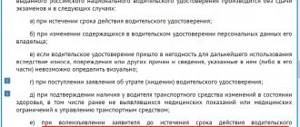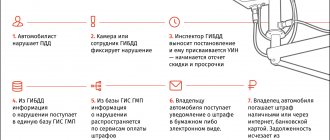Required documents
In order to pay the state fee through the official website of government services, no documents are required. However, a package of papers is necessary to draw up an application for passing the exam at the traffic police in order to obtain a driver's license.
The user will need to have with him:
- a document that confirms the identity of a citizen of the Russian Federation;
- You will also need a document confirming completion of training for a driver’s license;
- the last required document is a certificate of passing a medical commission in form No. 003-B/u . Such a certificate indicates that the person is physically ready to drive a vehicle.
Minor citizens will need an additional document, without which it will be impossible to pass the exam. This is written permission from legal representatives. Legal representatives include parents and guardians who have court permission to raise a minor citizen.
Why is it important to always have a complete package of documents with you? The fact is that before receiving a driver’s license, there will be a check by authorized persons. This happens to confirm that the license is given to the person who has completed the training and successfully passed the exams. If any document is missing or the certificate has been lost, it will be impossible to obtain a driver’s license. It will also be impossible to start taking the exam at the traffic police.
How to pay state fees through government services without an application
If you are not able to create a personal account on the government services website, or you cannot confirm your ESIA account.
You can pay the state fee through the “Payment for government services” website. In this case, you will not need registration and additional checks, you only need a passport. Please note that there is no discount available with this payment method.
Step 1. Go to oplatagosuslug.ru, in the upper left corner click on the “pay” tab, select the one you are interested in.
Step 2. On the next page, select the “Payment of duties” section and select a specific service from the drop-down list:
- state registration of vehicles;
- issuance and replacement of driver's licenses;
- compliance of the vehicle with all traffic regulations.
Step 3. Select the city and division to which the payment is made.
Step 4. Enter your full name, passport details (series and number), your registration address, exactly as in your passport and click the button to proceed to payment.
Step 5. At the next stage, you need to check the entered information again, if necessary, order a bank receipt, indicating your email (+35 rubles for payment) and click the “Yes, everything is correct” button. If you find an error, you can correct it using the “Return to data entry” link.
Step 6. On the next page, select the payment method “Bank card” or “mobile phone account”, check the “I accept the terms of the offer” checkbox.
Step 7. After making the payment, the system will send a payment receipt to your Email; if necessary, you can print it for reporting.
What else can you pay on the “Payment for government services” website?
- enforcement proceedings by bailiffs;
- state duties and traffic police fines;
- taxes and debts thereon;
- Rosreestr services (extracts from the Unified State Register of Real Estate);
- parking spaces in Moscow.
Read also: How an employee is dismissed at his own request: a step-by-step algorithm
Payments via the Internet save not only time, but also money. In 2021, the list of state and municipal services, with the possibility of paying state fees through the official website of the State Services, will be significantly expanded.
Instructions for payment through government services
A 30 percent discount is provided to those users who left an electronic application. And at the same time, payment must be made using non-cash means.
To pay the state fee, you must be authorized in your personal account on the portal https://www.gosuslugi.ru/.
After you have logged in, you need to go to:
- Section “class=”aligncenter” width=”1326″ height=”852″[/img]
- Next, in the “Transport and Driving” category we find the “Driver’s License” tab.
- Select the required service. After going to the section, the system will provide a variety of services to choose from, where you can leave an application and pay the state fee at a discount. But the user needs a driver's license, so he needs to switch to the same category. In the catalog itself, you can see that you can select services: obtaining a driver’s license for the first time, replacing them, and so on.
- We check the box for how we want to pay, or “Personal visit”. Then click on the right button “Get class=”aligncenter” width=”1319″ height=”718″[/img]
The most important step is completing the application. It is necessary to provide accurate information without any errors. If some errors are made, the system may refuse to provide the service. If the user has filled out all the fields, after 20 minutes a notification will be sent to his personal account, which will contain information about paying the state fee.
To make the payment itself, just click on “Pay the fee” and select the non-cash method that is most suitable in a particular case.
Instructions for paying fees on State Services
Let's take a step-by-step look at how to pay government fees on the government services portal.
1. Fill out an application for the provision of the relevant public service and send it to the traffic police. The procedure for filling out various applications is discussed in separate articles on the Traffic Regulations Master:
Application for replacement of rights
Application for car registration
2. After the application is sent to the traffic police, you will be taken to the following page:
After a couple of minutes, the information on the page will be updated:
It is not yet possible to pay the state fee at this moment. You need to wait some more time until the department employees confirm the application and issue an invoice for payment of the fee. During business hours the wait takes 1 - 2 hours .
3. When the application is confirmed, the page will look like this:
On this page it is almost impossible to miss the payment button for services. She was placed in two places at the same time.
4. Click on any of the buttons. After this, you will be taken to a page with a choice of payment method:
On this page, you must first select the appropriate payment method at the top, and then click on the blue “Enter card details” or “Continue” button at the bottom of the form.
The rest of this article discusses payment using a bank card.
5. Enter your card details in the form provided:
You need to enter:
- Card number (16 digits).
- Month until which the card is valid (2 digits).
- Year until which the card is valid (2 digits).
- Security code (3 digits).
Note. If you do not want to enter the details of your main card, then create a virtual card.
After entering all the data, click on the “Continue” button.
6. On the next page, click the “Pay” button:
7. At the next stage, an SMS message with a one-time code will be sent to the phone linked to the bank card. This code must be entered into the form that opens:
After that, click on the “send” button.
8. The state fee has been successfully paid . On the final page you can either print a payment receipt or send it to yourself by email:
At this point, the payment is completely completed and the driver only has to show up at the traffic police office at the appointed time.
Payment of state duty through a mobile application
You can also pay the state fee for a driver’s license through the official State Services mobile application. The process is very similar, so there will be no difficulties. Follow the step by step instructions:
- Initially, you need to download the application itself. To do this, go to the Play Store or Apple Store, then in the search we find “State class=”aligncenter” width=”419″ height=”852″[/img]
- Before entering the application for the first time, the program will ask you to set a PIN code.
- Open the application and click the “.
- We go down and again “ALL class=”aligncenter” width=”418″ height=”841″[/img]
- Select "Transport and Driving".
- Next, “Driver’s license.”
- Then select the required electronic class=”aligncenter” width=”425″ height=”852″[/img]
- And click “GET class=”aligncenter” width=”425″ height=”849″[/img]
- Enter all the required data and pay for the service at a discount.
This payment method is perfect if you are directly at the State Traffic Inspectorate and you quickly need to pay the state duty.
Refund of overpaid funds
Each situation regarding the return of an overpaid amount of state duty has an individual solution and is considered by the department receiving the payment. There are several typical cases and grounds for a refund:
- the user paid the state fee, but did not apply for the service;
- the amount paid exceeded the fee established by law;
- the payer was refused to provide the service;
- the court returned or did not accept the submitted statement of claim;
- The legal proceedings on the claim were terminated.
Separate rules are established for cases where the applicant made a mistake in the details when making a payment. The Tax Code does not provide for refunds in these circumstances.
Refunds of overpaid funds are also not made when paying state fees for the following services:
- Marriage registration;
- divorce;
- name change;
- correction of entries in certificates issued by the Civil Registry Office.
Rosreestr returns half of the money for the transaction registration procedure, but only if the operation is terminated at the initiative of one of the parties. If the transaction is canceled due to other circumstances, overpaid funds will not be returned.
To return a payment, a citizen must contact the authority where the money was transferred. The procedure is the same in all structures:
- Filling out an application . The application form for a refund of state duty can be downloaded from the website of the relevant authority. The document indicates the reason for the application, the date of transfer of funds and the number of the receipt or wire transfer transaction.
- Collection of documents : original receipt printed at State Services, or a bank check. A receipt for payment via the website can be downloaded by opening it in the “Notification Feed” section. On the notifications page, find the required payment, open the form and click on the “Print” button. To receive a refund, you will also need to provide your bank account details.
- Transfer of a package of documents to the relevant department . Documents can be submitted to the territorial office of the department in person or sent by registered mail with notification.
The government agency considers applications from citizens for the refund of overpaid state fees within 10 days. At the end of this period, the applicant must receive a letter with the results of the review to his postal address and e-mail.
- How to pay the state fee for a driver’s license through State Services 2020
IMPORTANT! The possibility of returning overpaid state duty online on the State Services portal is not provided. All actions must be performed offline, contacting directly with government agencies.
Payment Methods
After the user has completed an application to pass the exam at the traffic police to obtain a driver's license, he will receive a notification about the state fee in his personal account. As mentioned earlier, to receive a discount you must pay by bank transfer. If the user printed out a receipt and made payment through a bank terminal, the fee will be 2,000 rubles.
There are three ways to pay the fee through State Services. Payment can be made using:
- Electronic money. These include: ELPLAT, WebMoney and Yandex.Money.
- Payment can also be made using bank cards. This is VISA, Mir and MasterCard plastic.
- The last non-cash method of paying state fees is using a mobile phone. At the same time, the mobile operator is not so important. The most important thing is that the mobile operator must be in Russia.
After payment, be sure to save and print the electronic receipt.
It is important to understand that the discount will be valid until the first of January next year. Why did it happen? Initially, discounts were provided for almost all services in order to attract the attention of the country's population to the official website of government services. It is currently unknown whether the discount will be extended into next year.
Procedure for receiving a discount
To apply for a government service through your personal account, the user must complete a few simple steps.
The first thing a person needs to do is register his account on the State Services portal. When registering, you need to provide your passport details, SNILS insurance certificate number, and wait for the system to automatically check the entered data.
Next, you need to confirm your identity and all the data entered during registration. You can do this in several ways:
- Personal appeal to the MFC.
- Personal appeal to the Rostelecom branch.
- Sending a registered letter via Post.
- Using an electronic signature.
Important!
If a citizen decides to confirm his identity by contacting one of the above institutions, he must have a passport in his hands. The next step is to confirm your account on the main page of the portal and select the desired service from the list of services. For example, if it is necessary to obtain a driver’s license, the user must go to the “Transport and Driving” tab, then select the “Driver’s License” section and then click on the “Obtain” button. Filling out the application follows the system prompts.
Select the required section, for example, Driver's license.
After filling out the electronic system and sending it for verification, the system automatically issues an invoice for payment of the state fee. A 30 percent discount is calculated automatically, but only if you pay the bill with a bank card, through an electronic wallet or by mobile phone number.
30% discount is calculated automatically
Payment of the invoice
Payment by card
The most popular way to deposit funds for government services is using a bank card.
MasterCard and Visa bank cards are accepted for payment, so the user, having such plastic in hand, can easily pay the state fee on the portal with a 30 percent discount.
Choose a convenient payment method
By bank card
Payment via e-wallet
On the State Services portal you can also make a payment through an electronic wallet. The system accepts wallets of the following resources for payment:
- Yandex money.
- WebMoney.
- Kiwi.
As confirmation of payment, a receipt is sent to the user's email address specified when registering the wallet.
Payment by mobile phone
Another way to deposit funds for the provision of public services is from a mobile phone account. The portal accepts payments from all numbers of federal operators.
Additional fees may apply for this service.
How to get a discount?
A thirty percent discount is provided to each user who has submitted an application to pass the exam at the State Traffic Safety Inspectorate through State Services. A notification about the need to pay the state fee comes to the user’s personal account, where payment must be made.
To receive a discount, you must meet certain conditions. Personal account must be activated. The application for the exam itself must be completed on the government services website. And the last condition is payment of the state duty by non-cash means .
Pay state fees offline
The Government Services portal was created exclusively to provide the ability to make payments remotely. If a citizen needs a receipt for payment through a bank, it can be generated on the website of the relevant department. To receive a receipt for offline payment, you must do the following:
- Go from the “Government Services” portal to the website of the desired department through the ESIA. To do this, you need to select the “Authorities” category, find the icon of the required department and enter the tab. At the bottom of the page that opens, go to the “Information and Contacts” tab and click on the “Go to Website” line.
- Go to the “Receipts for payment of state fees” tab. The payment receipt page will open.
- After filling out the windows that open with the relevant information, you must click on the “Complete” button.
The receipt generated by the departmental website system is used for payment through a bank employee or payment terminal.
Payment of state fees through “State Services” is a modern and convenient way to deposit funds remotely. After online payment, just print out the receipt and submit it to the relevant authorities to complete the necessary documents.
What payment methods are available on State Services?
Before proceeding directly to filling out the application and paying the fee, you need to understand whether one of the proposed payment methods is suitable for you. In 2021, the following options are possible:
| Payment method | Commission |
| Bank cards (Visa, Mastercard, Mir) | |
| Mobile payment (MTS, Beeline, Megafon, Tele2, Rostelecom) | 50 - 100 rubles |
| Qiwi wallet | 20 rubles |
| Elplat | not indicated |
| WebMoney | not indicated |
The most popular payment method is a bank card . Therefore, it will be considered below.
If you do not have any of the listed means of payment, or you do not want to pay with your main bank card, then the easiest way would be to make a virtual card , top it up with the required amount and make one payment from it.
For example, in 2021, a free virtual card can be linked to a Yandex money wallet.