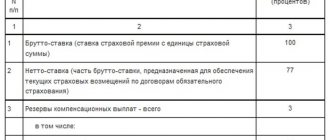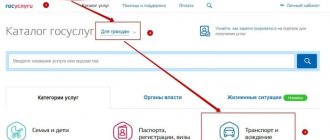Video instructions for car insurance through State Services
You can apply for compulsory motor liability insurance through State Services online, without leaving your home. Use a convenient calculator! It will save time and money, since there is no need to personally contact the insurance company. Apply for car insurance through State Services and receive it by email . Your policy data will be automatically added to the traffic police and RSA databases .
Car insurance is a necessary step to save a lot of money in case of an accident or theft. After an accident, there will be a need to repair the vehicle, as well as compensation for damage caused to third parties. Having an MTPL policy becomes a lifeline in such situations and is a mandatory document .
When is the OSAGO policy renewed?
The MTPL insurance policy from the Rosgosstrakh company is most often valid for 12 months. After this period has expired, the driver must contact the insurance company to renew the mandatory insurance. If this is not done on time, there is a risk of getting a fine.
Previously, Rosgosstrakh gave motorists a month to extend the contract. Now the rules have changed. From the 1st day of delay you can no longer drive a car. To prevent such problems, it is recommended to renew your insurance 14 days before the expiration of the compulsory motor liability insurance policy. This way the motorist will be insured in case:
- The occurrence of a technical problem on the part of the insurer.
- Refusal to renew the contract and the need to find a new insurance company to purchase the policy.
The new contract will take effect from the end of the previous one.
What is the State Services portal
This is an information system that provides citizens with the necessary information about government organizations and the services they provide electronically. The portal's help desk allows you to search for services by area, life situation, or place of residence. The website contains links to departmental websites, as well as samples of required documents.
The portal eliminates the need for citizens to contact institutions in person and waste time waiting. Some services can be obtained online. Others provide the opportunity to submit an application via the Internet and receive documents in person at the department.
The policy was issued via the Internet: how to get the original?
To apply for an MTPL policy through government services, you need to register and find the required section. To do this, perform the following steps:
- open the services section that the service offers;
- go to the transport section and open the “electronic car insurance” subsection (sometimes this service may not be available, but the problem lies in incorrect registration, and not in problems with the site);
- select an insurance company from the list (if you already have an MTPL policy, then it is best to stay with the company whose services you already use, because this will allow you to avoid mistakes when filling out information, and will also give you the opportunity to receive a discount for loyalty and additional bonuses);
- after making a determination with the insurer, the website of the selected insurance company will open in front of you to enter the necessary information and issue an electronic policy;
- To obtain MTPL insurance through the government service website, you will need to fill out a special form, which is not only a way to obtain information about the driver, but also acts as an application for liability insurance (you can also get information about the final price of the policy on the company’s website).
So, how can you get a compulsory motor liability insurance policy through State Services? Three methods are now available to motorists:
- At the company's branch.
- By courier to the address that will be included in the application. Delivery is usually free, but not offered by all companies.
- Notification by email. Then the policy needs to be printed.
Registration of compulsory motor liability insurance at State Services is not in great demand, because not everyone trusts this method. In addition, most insurers have technical problems with the system.
Having found out that it is possible to insure a car through the state portal, you should find out how to do it correctly and what is required from the owner of the vehicle. Step-by-step instructions on how to insure a car under MTPL through State Services look like this:
- Registration on the Internet resource is a prerequisite. Without completing this step, you will not be able to obtain insurance. An important step is account identification. Only verified users can use this service and take out an insurance policy. For insurance companies, this will serve as an additional guarantee that the client really exists and they can issue a policy without problems.
- After completing all of the above points, the client gains access to authorized insurance policies and can select the appropriate option from the general list by first going to the transport and driving section and selecting electronic insurance in the list that opens.
- When choosing a suitable option, it is worth choosing an already well-known insurer with whom the citizen has previously dealt. This will give an additional discount and other bonuses, and will also allow you to avoid errors in calculating the BMC (bonus-malus coefficient).
- Next, you need to go to the website of the selected insurer and fill out the submitted application step by step. In general, applications of this type are similar to each other and after checking the information from the application, the client will be able to find out the cost of the finished policy.
- All that remains is to pay for the document and receive it in the specified form.
Payment for the policy is made on the website, and you can do this using a mobile bank or by transferring funds from an electronic wallet. The policy undergoes mandatory registration with the State Traffic Safety Inspectorate and is transferred to the owner electronically. To use it, you just need to print the document.
The registration process varies from 10 to 60 minutes, and may take longer (it all depends on the chosen company). Verifying the authenticity of documents takes about 20 minutes. You receive the MTPL policy to your email address within 2 days. If, after the specified period, the policy has not appeared in your email in electronic form, you should check your Spam folder. If the document is missing there, you can file a formal complaint.
To summarize, we can say that issuing a policy using a Gosulug account makes insurance much easier, but now the system has its own shortcomings. Thus, it is impossible to purchase and renew MTPL on the State Services portal, but an account on the site will work in your favor when purchasing MTPL. Of course you won't be able to get a discount. But if you register a car with the traffic police, purchasing a policy will save precious days allocated for vehicle registration.
Before purchasing insurance, you must register on the State Services website:
- Obtaining a simplified account. Go to the State Services website, click the “Register” button. Then enter the following information - first name, last name, and telephone number or email. Click the "Register" button. Now there are two options. If you indicated an email, then open your mail, find the letter from the State Services website and follow the link provided in the letter. If you indicated a phone number, then after registration you will receive a special code on your phone, which you need to indicate in the box.
- Getting a standard account. Open the “Personal Account” panel and click the “Fill out profile” button. Please provide the following information about yourself: passport details and SNILS. After this, your application will be transferred to the Pension Fund and the Federal Tax Service for data reconciliation. The background check usually takes a few hours, but sometimes the verification can take several days or even weeks. You will be notified of the results of consideration of your application via email or SMS.
- Authenticate and obtain a verified account. Now you need to authenticate to get a verified account. This can be done in three ways. The first way is a personal visit: visit the nearest TsOM branch, write an application, provide your passport and SNILS - after verification, you will be given an envelope containing a special code that must be entered on the State Services website in the appropriate field. The second way is a registered letter: to do this, go to your personal account, select the “Registered letter” item, enter all the necessary data about yourself (locality, street, house number, apartment and postal code), and then click the “Order letter” button; Now you should receive a paper letter within 2 weeks, which will contain a special code to confirm your registration. If you have a UEC or electronic signature, there is a third way - to do this, go to your personal account, select “Electronic signature or UEC” and enter all the necessary data; After this, you should be provided with a code to confirm your registration.
- Indication of additional personal information. Now you need to provide additional personal information. To do this, go to your personal account and click on the “Personal data” line. Now enter all the information about yourself - email or telephone, gender, date and place of birth, citizenship, and so on.
- Filling out an electronic driver's license. At the final stage, you need to provide information about your driver's license. To do this, go to your personal account, select “Add a driver’s license” and provide the following information - model and year of manufacture of the vehicle, engine power, and so on.
Now you can start taking out MTPL insurance.
Remember that the State Services website does not issue insurance, but acts as an intermediary between the car owner and the insurance company:
- Log in to the State Services website and go to your personal account.
- Click the “Service Catalog” button, then the “Transport” button, then “Electronic Insurance”, then “MTPL”.
- A list of insurance companies that sell OSAGO will open. Select the insurer you like, and then go to the company page.
- Fill out the application form and calculate the cost of insurance using an online calculator. To fill out the form, you will need the following documents - passport, driver's license, and vehicle documents. Submit your application to the insurer.
- The insurer must now review your application. If approved, the insurance company will send you a receipt for payment. You can pay for insurance using online banking. You can also print a receipt and pay it at any bank.
After online registration, you can get insurance in your hands like this:
- Receive an electronic policy by mail. After purchase, an electronic version of the policy is always sent by email. It is advisable to print out the policy. Why? The fact is that the electronic version of the policy has the same force as the paper one. However, to verify the authenticity of the policy, the traffic police inspector must run the policy against the RSA database, but not all sections of the road have an Internet connection.
- Delivery of a paper policy by courier. You can also order free delivery of a paper policy to your home. Unfortunately, most insurance companies provide free delivery only in large cities (Moscow, St. Petersburg, Novosibirsk, and so on).
- Obtaining a policy from an insurance company branch. You can also visit any branch of the insurance company and order a printout of the policy. In most cases, printing takes no more than 10-15 minutes.
Registration on the portal will be required in order to be able to use the site to purchase an insurance policy. First, you will need to fill out a simple form in which you indicate:
- User's full name;
- Contact (mobile) phone number;
- Email address.
To continue the procedure, in the window that opens, you must enter the registration code, which will be sent to the mobile phone specified during registration. This is how the consistency and correctness of the information entered earlier is checked.
At the next stage of registration, the user is supposed to create a unique password, under which he will gain access to his personal account on the portal (when creating a password, it is better to use a combination of alphabetic and numeric characters).
At this point, the simplified registration is considered complete, however, in order to use all the capabilities of the resource, you will need to enter the required information in your personal account and then receive confirmation of successful registration.
This confirmation can be obtained in the following ways:
- Russian Post (separate letter);
- In the Rostelecom branch;
- At any nearest branch of the MFC.
Registration on the portal and creation of a personal account
The first thing you need to do before submitting an application is to register an account on the State Services portal. The process is simple, even those who have not encountered the functionality of the site before can easily cope with it.
While on the main page of the portal, you must press the “ Personal Account ” button in the upper right corner of the screen. In the corresponding window, the user will be asked to log into an existing account or register.
When creating a profile, you must indicate the user's full name and contact information: mobile phone number and valid email address. After this, you need to confirm the data . If the account was linked to a mobile phone, its owner will receive an SMS with a confirmation code. If you used e-mail when creating your account, you will receive an email with a link. By clicking on it, the user confirms registration.
The next step is confirmation of personal data . To do this, you must indicate SNILS and Russian passport number. If a foreigner is registering, he must indicate the passport number of his country.
These two steps are enough to register a Standard account . To be able to use all the functions of the portal, you need to create a Verified Entry . To do this, you need to confirm your identity. This can be done in several ways. The first is a citizen’s appeal to one of the Service Centers. You need to have your passport and SNILS with you.
Another way is to confirm online using Internet banking
. Clients of one of the banks can confirm using applications. In addition, you can order to receive a confirmation code through Russian Post. This method requires waiting for several days. If you have an Enhanced Electronic Signature, it can also be used for these purposes.
"Rosgosstrakh" - How to Delete a Client's Personal Account?
The user will not be able to delete the profile himself. The only thing he can do is exit the service. This will protect the client's data if a third party gains access to the device used to log in (although the system requires a new authorization after each closing of the browser).
To delete, you must contact the organization's employees. You can do this by calling one of the following numbers:
- 0530 – for calls from mobile phones;
- 8-800-200-99-77 – free 24/7 multi-channel line for landline phones (valid on the territory of the Russian Federation).
You will need to call one of the numbers above, and then inform the call center operator about your desire to delete your profile in your “Personal Account”.
The latter identifies the user (you will need to provide passport details) and blocks his account in the service. To restore access to the system, you will have to register again.
Required electronic copies of documents
After filling out the application for concluding a contract, you must attach electronic copies of documents.
You need to upload scans:
- car owner's passports. If the insurer is not the owner of the car, you must also upload a copy of his passport;
- vehicle registration certificate;
- driver's licenses of all people who have access to drive a vehicle;
- diagnostic card, provided that the car is older than three years.
Nuances of registration of e-OSAGO
There is a certain sequence of actions on how to obtain compulsory motor liability insurance through Gosuslugi. First of all, you should register on the portal and create a verified account. This will allow other resources that interact with the e-government portal to undergo quick authorization and not have to fill out fields with basic personal data. It's convenient and saves a lot of time.
You must immediately prepare a package of documentation and scan it. It is not yet possible to buy an MTPL policy through Gosuslugi today. But the procedure is completed remotely through the official website of the selected insurance company. Often, if the portal fails or is overloaded, the service will redirect the user to the RSA website in a closed section (you can immediately go to it and select any of the ICs from the proposed list).
List of documents:
- identification;
- driver license;
- vehicle certificate;
- diagnostic card with a mark of completed maintenance.
When purchasing an electronic version, the driver saves his own time and for this he will need a computer or phone with Internet access.
Payment and receipt of an electronic OSAGO policy
After submitting the application and checking all the data, the user can make payment for the electronic policy. This procedure is also carried out online.
Visa and MasterCard systems are used to make payments . Many insurance companies allow the use of the Russian MIR . Before making a payment, you should study the list of payment systems supported by a specific organization. In the appropriate field you must indicate the bank card number, its expiration date and CVV2 code. After entering the data, the client will receive an SMS with a confirmation code.
When making a payment, you must remember about security. The page on which data is entered must be protected by a security certificate. You can check this by the presence of a padlock icon near the address bar.
Expert opinion
Ivan Strahovsky
Insurance expert
OSAGO calculator
After making the payment, the client will receive an email. It will inform you that the policy has been successfully paid. A .pdf file with an electronic copy of the MTPL policy will be attached to the letter. It is recommended that you print it out and place it in the glove compartment of your vehicle. You can store the electronic version on a smartphone or tablet. However, having a paper copy will be able to insure the car owner in case of malfunctions of the device.
Payment and completion of the transaction
Before making a payment, you must carefully study the specified data and also make sure that you are not on a fraudulent clone site of the official SK resource.
A common type of fraud is when the user is transferred to a complete copy of the original site, where the victim of the deception provides personal information. To avoid falling into the hands of scammers, you need to carefully check the letters in the site address.
If in doubt, before making a payment, you need to call the organization’s hotline and ask all your questions.
After making a payment, it is important to make sure that it is valid. To do this, you need to find the QR code in the upper right corner and look at the policy number, validity period and date of issue.
Pros and cons of registration of compulsory motor liability insurance through State Services
Registration of a policy through the State Services portal has many advantages. First of all, the procedure saves the client’s time, since there is no need to go to the insurance company’s office and stand in line. The application can be submitted at any convenient time of the day. The procedure for obtaining and paying for insurance takes no more than half an hour.
Another plus is reliability. If you lose a printed copy of the policy, you can easily make a new one using the electronic version of the document on your computer or smartphone. If the document is in paper form, then losing the original can cause a lot of inconvenience.
The State Services portal contains information about verified and licensed insurance companies. This significantly reduces the likelihood of becoming a victim of attackers.
During a personal meeting, company managers often try to impose additional services on the client. By applying for compulsory motor liability insurance online, the user will not encounter such a situation and will not pay for something that is not needed.
The disadvantages include possible difficulties for older car owners who have not used such portals before. However, understanding the site's interface is not very difficult. You should be careful when making a payment online.
How to properly register and purchase compulsory motor liability insurance
We will provide instructions for registration and tell you in detail how to obtain an MTPL policy in electronic form. To do this you need to follow a few simple steps.
Log in to the insurer's website
To do this, you will need a valid e-mail and mobile phone number. Using this data, you can create a “Personal Account” on the website of the selected insurer. Please note that contacts must be real and valid. A login password is sent to your phone number, and an insurance policy is sent to your email.
Fill out an application
A sample is available on the insurance company's website. The user must fill in all required fields with accurate information. In particular, the application shall indicate the following information:
- Car characteristics;
- Diagnostic card number;
- Owner details;
- Data of persons admitted to management;
- Contract time;
- Additional services (if necessary).
The documents you will need are:
- Russian passport;
- Driver's license: owner and all persons included in the insurance;
- PTS;
- Diagnostic card.
The specified information will be checked against the RCA database, and based on the results of the check, the system will calculate the cost of the policy.
Determine the cost
The price of e-OSAGO can be found out without concluding a contract. To do this, there is an online calculator on the website of any insurer. The main influence on the cost is exerted by the following indicators:
- Accident-free driving experience;
- Engine power and car model;
- Region of residence;
- Period of insurance coverage;
- Number of persons admitted to management.
Remit payment
You can pay for an electronic MTPL policy for a car with a bank card. To carry out a transaction, you need to indicate your payment details and click the “PAY” button. Verified insurers have payment pages protected by a special protocol.
Receive an electronic document
After confirmation of payment, a PDF file with the e-MTPL policy will be sent to the client’s email. The document must be printed out and taken with you; additional certification is not required for such a policy. The duplicate is stored in the “Personal Account” on the insurance company’s website. But in general it is no longer necessary to carry a printout; you can show the electronic version of the document on your smartphone when checking.
Advantages and disadvantages of remote registration
The ability to pay for compulsory motor insurance through State Services has a number of advantages: speed of registration, saving time and additional financial costs, security of payment and protection of personal data. From the moment of payment you don’t have to wait long for the policy form. The disadvantage is the fact that in some cases the IC turns out to be unavailable due to Internet connection failures, and the user is automatically transferred to the RSA portal. But here the choice of the policyholder occurs spontaneously, and does not always suit the car owner.
If we talk about the positive and negative aspects of choosing remote registration of compulsory motor liability insurance, then the advantages include convenience and serious time savings. In addition, the electronic format policy is valid and is registered in the traffic police database.
On the negative side, we can say that insurance policies are not available for new cars because they do not yet have license plates. In addition, errors may occur when filling out the template, which will cause the system to refuse to issue the document. And lastly, it may be difficult for the police to verify the authenticity of the document on the road.
Experts in the field of auto liability recommend the use of this method, since there are undeniable advantages of purchasing insurance on the government services website, such as:
- Significant time savings;
- The opportunity to obtain an insurance policy without imposing a number of additional services (for example, health, life or residential insurance).
At the same time, when applying for a policy online, it is extremely important to carefully enter all the information and check:
- The correctness of the information provided, since it is much more difficult to correct inaccuracies in the electronic version of the policy than in the paper version;
- The accuracy of establishing the bonus-malus coefficient, which makes it possible (in case of driving without an accident) to obtain an insurance policy at a discount.
There are a number of disadvantages when purchasing car insurance online. Problems may arise with the following points:
- If OSAGO is obtained for the first time, then there is no data about the owner of the car in the RSA database. In this case, it is impossible to do without the user’s personal visit to the office of the insurance company and providing the necessary documents there;
- The electronic/digital signature has expired;
- Technical glitches in the operation of insurance company websites may interfere with the procedure for obtaining compulsory motor liability insurance online.
In conclusion, it should be noted that it is not difficult to apply for compulsory motor liability insurance through the government services portal. To do this, you need to go through a simple registration procedure on the portal, and then pay for a car insurance policy.
However, current problems and inaccuracies regarding information verification and electronic storage call into question the effectiveness of this option. Experts who are accustomed to issuing policies in the traditional way (at the insurance company’s office with personal submission of an application) believe that this method can completely protect the driver from controversial situations arising on the road when checking documents.
Taking out car insurance has a significant list of positive benefits:
- Convenience. The owner does not need to visit a specialized office or stand in long lines, and the application can be submitted at any time convenient for the car owner.
- Safety. Insurance is issued on specialized websites, and only an electronic signature is used, which cannot be forged.
- Many sites have no advertising, and there is no need to purchase additional services that the owner does not need.
- The registration procedure is not difficult.
- You can find a provider of this service in a short time.
- You can pay for the purchased service using bank transfer.
But applying for MTPL insurance online through government services also has several disadvantages:
- You won't be able to get a policy for a new car. To carry out this process, it is required to provide license plates, which the owner receives from the traffic police after they provide insurance. That is, the registration of the first car insurance is carried out exclusively in the office, since the owner and data on the car must be included in the general database of the Russian Federation.
- If errors are made when filling out the template, obtaining a policy will also be impossible.
- Not all traffic police officers can check a policy received online, since this is not always possible in the field.
- It will not be possible to register an accident according to the European protocol if there are no means of verification.
- System interruptions may occur.
Is it possible to buy CASCO insurance through Gosuslugi?
Each insurance company offers its own CASCO insurance conditions, which differ in tariffs and adjustment factors. That is, prices for the same car model in different companies can vary greatly. The presented calculators will allow you to roughly estimate costs. Personal adjustments are often made to a standard contract that affect the pricing policy.
Registration of CASCO insurance through Gosuslugi is currently impossible. Authorization in the “Personal Account” through the Unified Identification and Authorization on the insurer’s website remains available, which has a lot of advantages, since the information provided has already been entered into the system and verified. Online, the user gets acquainted with the offers, selects the best option for himself, and then completes a package of documents.
The e-government portal describes the sequence of registration of CASCO. It should be remembered that if the letterhead is lost or damaged, then an application for a duplicate is submitted. This can only be done for free once. Each subsequent time, restoring a duplicate is a paid service.
Sequencing
Initially, the driver studies the offers of all insurance companies and compares the terms of service. The official website of the insurer has an online calculator that allows you to make an approximate estimate of the cost of a compulsory insurance policy. In addition, you should study the rating of the insurance company and customer reviews.
OSAGO car insurance through Gosuslugi is carried out as follows. To do this, go to the IC website and select authorization through the ESIA.